Why I got the MCSD: Azure Solutions Architect Certification
Jul 21, 2015 • Chris Pietschmann • Career
Over the last few months I spent a ton of time studying for and passing the 3 exams required to earn the Microsoft Certified Solutions Developer (MCSD) Azure Solutions Architect certification. Microsoft has really built out an incredible, cloud platform that is Azure! And, this is fitting since it’s the future of Microsoft’s Enterprise business. This is the root of the reason why I decided to pursue and obtain the MCSD: Azure Solutions Architect certification.
Azure Solutions Architect is a unique MCSD certification
The other MCSD (Web, Windows, SharePoint) certifications are specifically geared towards Developers and cover lots of code and developer tools as a result. The MCSD: Azure Solutions Architect is a rather unique certification in comparision to the other MCSD certifications from Microsoft. The MCSD: Azure Solutions Architect certification is fully an Architect certification.
What’s the difference between a Developer and Architect certification? The difference is that Developer certifications are all about code and developing applications. An Architect certification, like the Azure MCSD, covers all areas of solutions development as an Architect would. This means covering Development, Infrastructure and Architecture expertise areas.
As a result of covering the “full stack” required to design, build and deploy an entire solution on the Azure Platform, the full Azure MCSD certification covers everything a Solutions Architect would need to know. This includes everything from coding the solution, to designing the network infrastructure and security, to designing the full solution architecture including parsing the business and technical requirements.
The MCSD: Azure Solutions Architect is a true Solutions Architect Certification for the cloud; for Microsoft Azure.
Exams Required for MCSD: Azure Solutions Architect
There are only 3 exams required for the MCSD: Azure Solutions Architect certification; a Developer, an Infrastructure and an Architecture exam. After I passed each exam, I wrote up a post about the study materials I used while studying so that others might have an easier time passing each of the exams.
- 70-532 Developing Microsoft Azure Solutions Study Resources
- 70-533 Implementing Microsoft Azure Infrastructure Solutions Study Resources
- 70-534 Architecting Microsoft Azure Solutions
Additionally, I wrote some of my own Practice Test questions for the 70-532 Developer exam and put them up on GitHub, since none of the practice test vendors offered any at the time.
Azure is a Cornerstone of the Future Enterprise
Azure is the huge cornerstone to the future of both Microsoft and Enterprise Data Centers. As companies are moving things “To the Cloud” for initial cost savings of not having to purchase or manage hardware, they are reaping the benefits of the huge platform Microsoft has built out. The initial development of Microsoft Azure seemed a bit slow the first couple years, but they have slowly been investing in Azure more and more. As a result, there have been more and more innovations in Azure over the last couple years, and Microsoft has been picking up the pace.
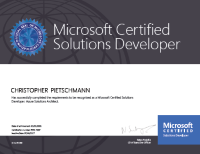
If you don’t learn cloud development, you’ll be left behind. Whether you develop or use Microsoft technology based solutions, or even Linux, you really should start gaining some knowledge and expertise in the Azure Platform. The Windows Server isn’t going to disappear anytime soon, but the differentiation between “Cloud” and On-premises are starting to blur and will soon be barely distinguishable.
Yes I’ve been using various pieces of Azure since its initial release back in 2010 (like Cloud Services, Blob Storage and Azure SQL), but the overall Microsoft Azure platform is HUGE! As a result of all this, I decided invest in my own careers future by gaining the necessary expertise to earn the MCSD: Azure Solutions Architect certification.
I have also created a new blog over at http://BuildAzure.com and the @BuildAzure twitter account where I’ve started posting on all things Azure to share the knowledge.
Chris Pietschmann
Cloud Infra & Security | Microsoft MVP | HashiCorp Ambassador | MCT | Developer | Author
I am a solution architect, SRE, developer, trainer and author. With 25 years of experience in the Software Development industry that includes working as a Consultant and Trainer in a wide array of different industries.







